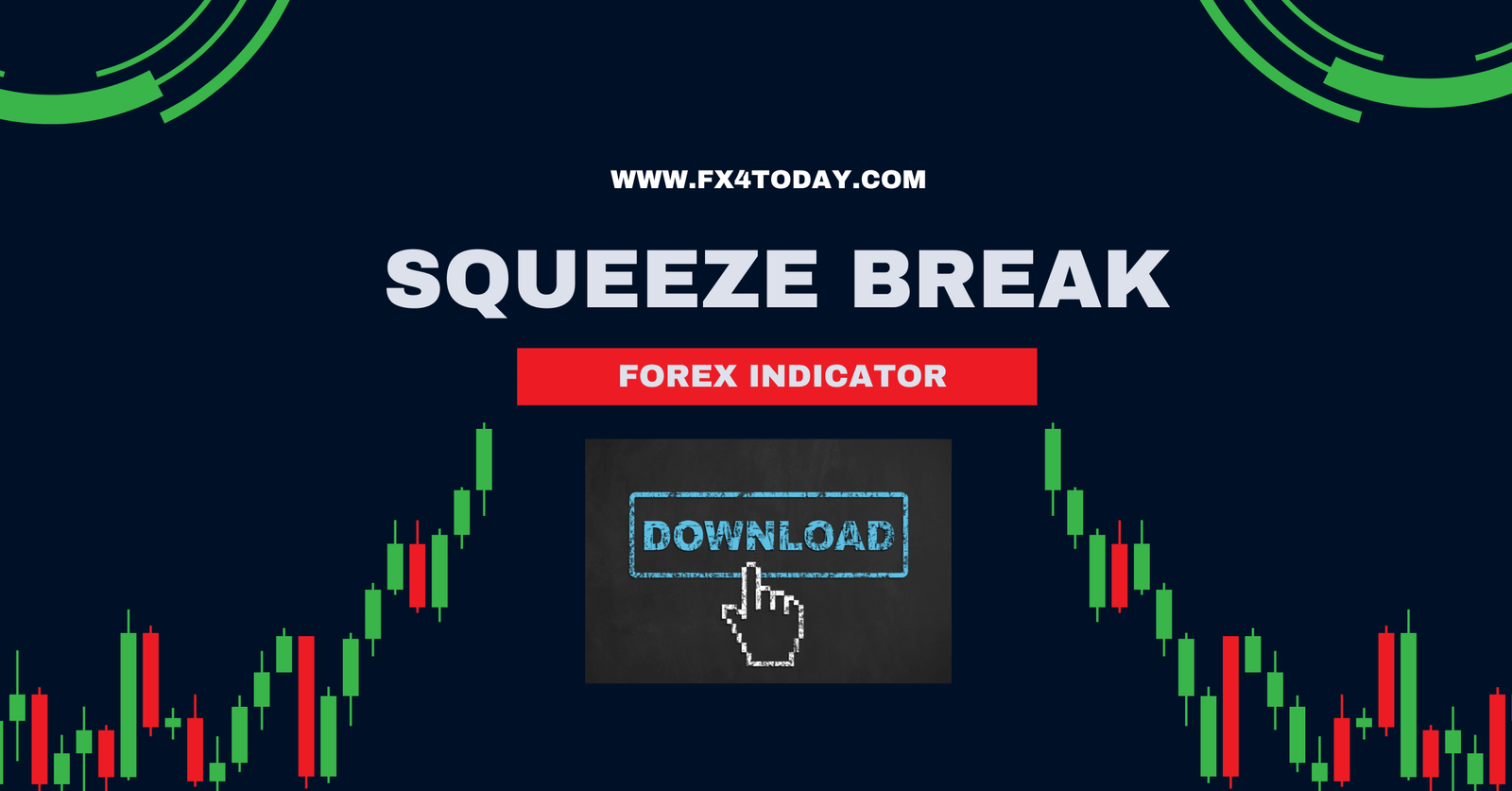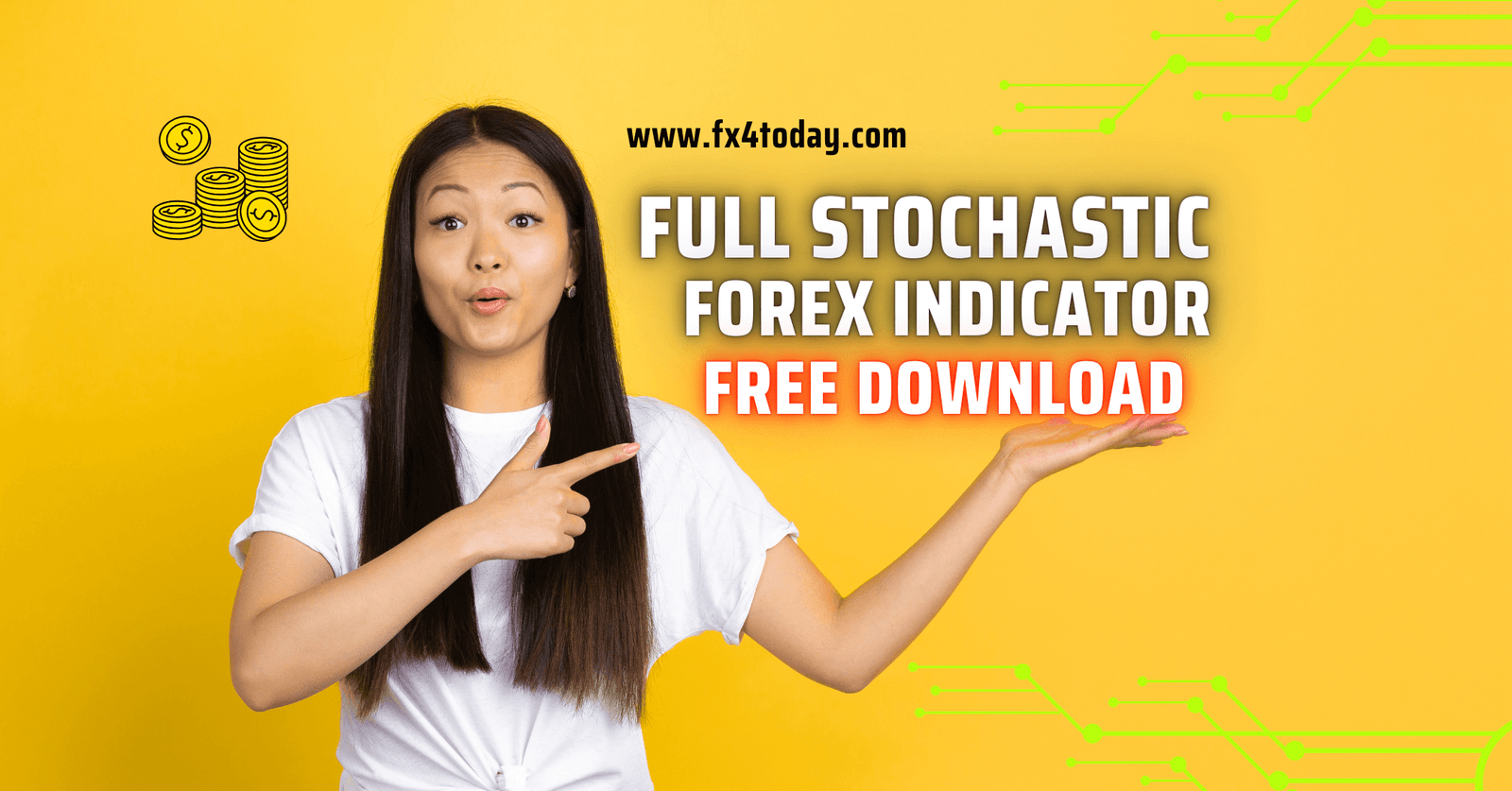Squeeze Break Forex Indicator for MT4/MT5 Free Download – Trend Trading Made Simple
The Squeeze Break Forex Indicator is a powerful tool designed for traders using MetaTrader 4 (MT4) and MetaTrader 5 (MT5) platforms. This indicator is essential for traders who want to capitalize on market trends by identifying key moments when volatility shifts. Based on John Carter’s strategy from his book Mastering the Trade, the Squeeze Break indicator uses a combination of volatility and momentum to detect the start or end of trends. Whether you are new to forex trading or an experienced trader, this indicator provides a clear visual guide for identifying trade opportunities in trending markets.
What is the Squeeze Break Indicator?
The Squeeze Break Forex Indicator helps traders pinpoint moments when a market trend begins or ends by measuring changes in volatility. The indicator uses a histogram and an oscillator to show when volatility is increasing or decreasing. It also provides traders with insight into whether the market is trending or in a flat, non-trending phase.
When the market volatility contracts, prices often stay within tight ranges, and the histogram of the indicator will show red bars, indicating that there is no significant movement. When volatility expands, the histogram will turn green, signaling a trend is forming. The blue oscillator line shows the direction of the trend, helping traders determine whether they should go long (buy) or short (sell).
Key Features of the Squeeze Break Indicator
- Histogram for Trend Detection: The main component of the Squeeze Break Indicator is the histogram that detects whether the market is trending or flat.
- Green Histogram: Indicates the presence of a trend. The larger the bars, the stronger the trend.
- Red Histogram: Shows a flat or non-trending market.
- Blue Oscillator Line for Trend Direction:
- Above Zero: Signals a bullish trend.
- Below Zero: Signals a bearish trend.
The size and color of the histogram give traders an idea of how strong or weak the trend is, while the blue line provides the direction of the trend.

How is the Squeeze Break Indicator Calculated?
The Squeeze Break Indicator combines two well-known technical analysis tools: Bollinger Bands and the Keltner Channel.
- Bollinger Bands: These are plotted as green lines on the price chart and measure market volatility by showing how far prices deviate from their average.
- Keltner Channel: Displayed as red lines, the Keltner Channel is based on the average true range (ATR) and tracks volatility differently than Bollinger Bands.
The interaction between these two indicators forms the basis for the Squeeze Break Indicator:
- When the Bollinger Bands are inside the Keltner Channel, the histogram turns red, indicating a lack of trend (low volatility).
- When the Bollinger Bands expand outside the Keltner Channel, the histogram turns green, signaling that volatility is increasing and a trend may be starting.
The size of the bars in the histogram grows as the distance between the Bollinger Bands and Keltner Channel increases. The blue oscillator line, which is based on the Momentum indicator, reveals the direction of the trend.
Visual Components of the Indicator
- Histogram (Red and Green Bars): The red bars indicate that the market is flat, while the green bars show an active trend. The larger the green bars, the stronger the trend.
- Blue Line (Momentum Indicator): This line shows the direction of the trend. If it is above zero, the market is trending upwards (bullish). If it is below zero, the market is trending downwards (bearish).

How to Trade Using the Squeeze Break Indicator
The Squeeze Break Indicator offers clear buy and sell signals, making it easier to trade trends in the market. Here’s how to use it for both buy and sell signals:
Buy Signals
- Green Histogram: Look for the histogram to change from red to green, indicating that the market is transitioning from a flat phase to a trending phase.
- Blue Line Above Zero: Confirm that the blue oscillator line is above zero and pointing upwards. This indicates a bullish trend.
- Hold the Buy Position: As long as the blue line stays above zero and the histogram remains green, traders can hold their buy position. For added security, wait for additional confirmation from price action or other indicators.
- Exit Strategy: Consider exiting the trade if the histogram peaks and the blue line starts to flatten or turn downward. This can protect your profits before the trend weakens.
Sell Signals
- Green Histogram and Blue Line Below Zero: For a sell signal, the histogram should remain green, and the blue oscillator line should be below zero, signaling a bearish trend.
- Hold the Sell Position: Maintain the sell position while the blue line stays below zero and the histogram is green. Like with buy signals, you can confirm the trend by checking price action.
- Exit Strategy: Close the position if signs of a weakening trend emerge, such as a reduction in the size of the green bars or a flattening of the blue line. This protects your gains from a potential reversal.
Squeeze Break Forex Indicator MT4 and MT5
.
Customizing the Squeeze Break Indicator
One of the benefits of the Squeeze Break Indicator is its flexibility. Traders can adjust the settings to fine-tune the indicator to suit their trading style:
- Bollinger Bands and Keltner Channel Settings: You can adjust the settings for these two indicators to make the Squeeze Break Indicator more sensitive or less responsive, depending on your strategy.
- Momentum Settings: The blue oscillator line is based on the Momentum indicator, and you can tweak this setting for better trend detection.
- Alerts and Notifications: Customize alerts to get real-time notifications when buy or sell signals appear.
Final Verdict
The Squeeze Break Forex Indicator for MT4 and MT5 is a must-have tool for traders focusing on trend trading. By signaling the start of new trends and identifying key moments of volatility, it provides traders with a reliable method for entering and exiting trades. While the indicator is not foolproof and may produce false signals during certain market conditions, its accuracy can be significantly improved with other technical tools like support and resistance levels.
Download the Squeeze Break Indicator today and integrate it into your trading strategy to easily take advantage of profitable trends.