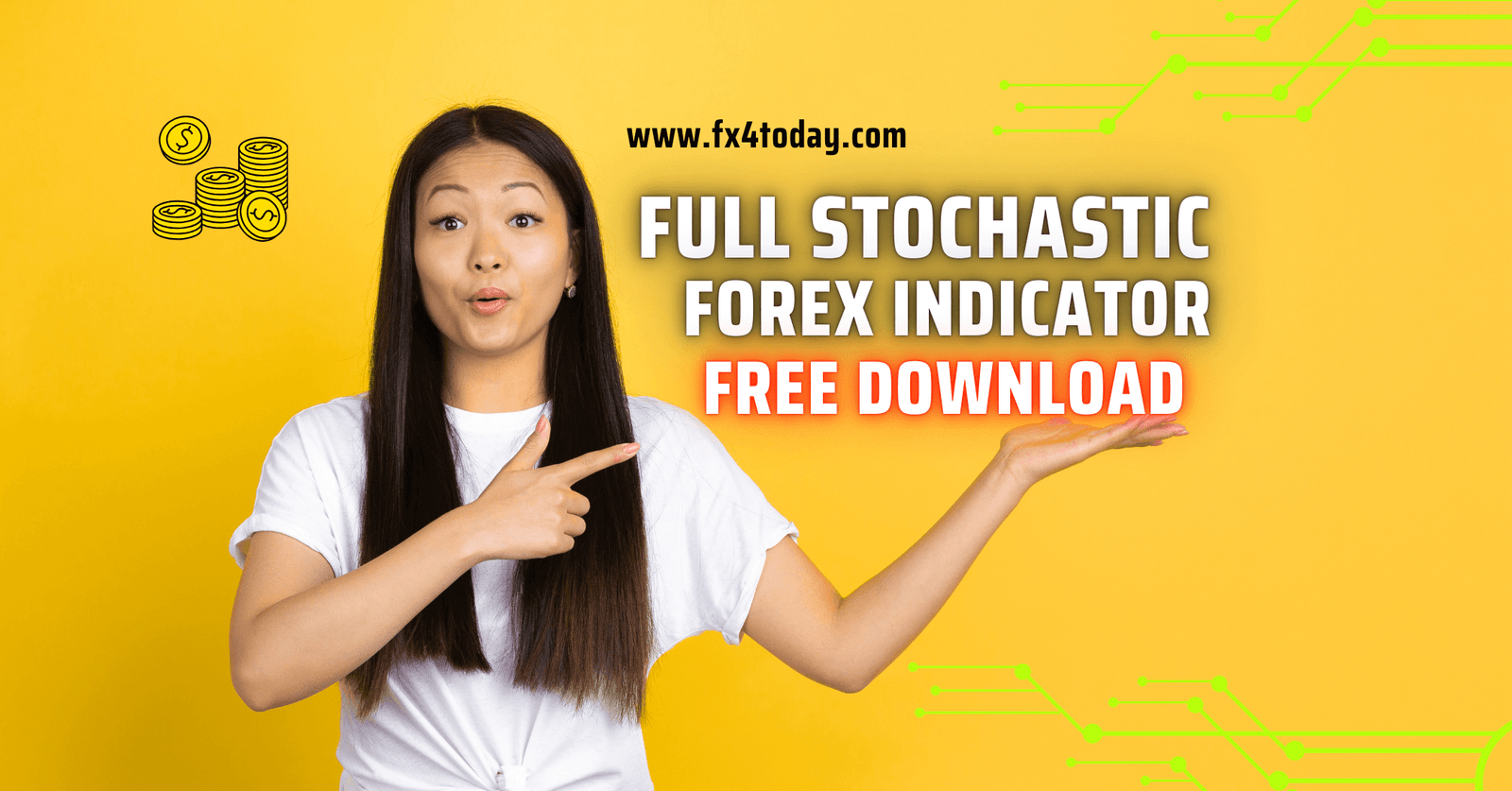The Moving Average Ribbon Indicator is one of the most popular technical analysis tools for MetaTrader 4 (MT4) traders, which helps assess the market’s trends and strength visually by combining multiple moving averages. This effect is created on the chart as several plots of the moving averages with different periods, where the distance between them shows the strength and momentum of the market.
Key Features of the Moving Average Ribbon Indicator:
- Combining Moving Averages:
The indicator usually employs two or more moving averages, quite often EMAs, and it forms a ribbon when plotted together. The gaps between these moving averages give an idea about the market strength. - Buy and Sell Signals:
- Buy Signal: A green arrow is appeared when the shorter-term moving average happens to cross above the longer term one; it might be able to buy.
- Sell Signal: A red arrow will be appeared on the chart, indicating that the shorter-term moving average would cross below the longer term one, where an opportunity for selling might arise.
- Ribbon Width and Market Strength
- Wider Ribbon: The greater the distance between the moving averages, the stronger is the market trend – either bullish or bearish.
- Narrowing Ribbon: When the ribbon starts to narrow, it may indicate a weakening trend and a possible trend reversal.
- Flexibility in Time Frame:
- The Moving Average Ribbon can be applied to any time frame, from a 1-minute chart for scalpers to a daily chart for swing traders and longer term traders. The further the time frame is away from each other, the higher typically the strength of the signals will be, although shorter time frames are useful for faster trades.
- Trend Identification:
From the color and width of the ribbon, a trader can tell at a glance whether the market is strong on the up or down, or whether a reversal might be due.
Using the Moving Average Ribbon Indicator:
- Sell signals Use the graphic with the red arrow when the shorter-period moving average crosses below the longer-period moving average. This is a possible bearish market condition.
- Sell Signals: When the shorter-period moving average sinks below the longer-period moving average, look for a red arrow that could signal a bearish market condition.
- Trend Strength: To gauge the strength of the trend, a wider gap between the moving averages is thought to best denote strength in a trend. Conversely, narrowing of the ribbon signals that momentum is weakening and, potentially, a reversal of the trend.
.
.

Installing the Moving Average Ribbon Indicator on MT4:
- Get the Indicator: A download of the Moving Average Ribbon Indicator is available by using a wide range of websites and forums online which talk about the MT4 indicators.
- Installing the Indicator :
- Open MetaTrader 4.
- Navigate to File > Open Data Folder.
- Go through to the MQL4 > Indicators folder.
- Copy the downloaded
.mq4or.ex4file for the Moving Average Ribbon Indicator in a folder named Indicators.
- Attach to Chart
- In MT4, go to the Navigator window, and look for the name of the chosen indicator under Custom Indicators
- Drag and drop onto a chart
- Customize settings, if necessary – such as setting the period for the moving averages.
- Adjust Settings: Depending on your trading strategy, you can modify the moving averages used (for example, 50-period EMA and 200-period EMA), along with the number of periods used in the indicator, to reflect your preferred market conditions and time frames.
Conclusion:
The Moving Average Ribbon indicator will be very helpful for a trader who wishes to visualize market trends clearly and, in particular, to define entry/exit points. Monitoring the distance and color of the ribbon and the appearance of the buy/sell arrows can serve as guidance about market momentum and trading decisions. Being effective in any time frame, short or long, this Moving Average Ribbon Indicator can become part of a really useful trading toolbox.