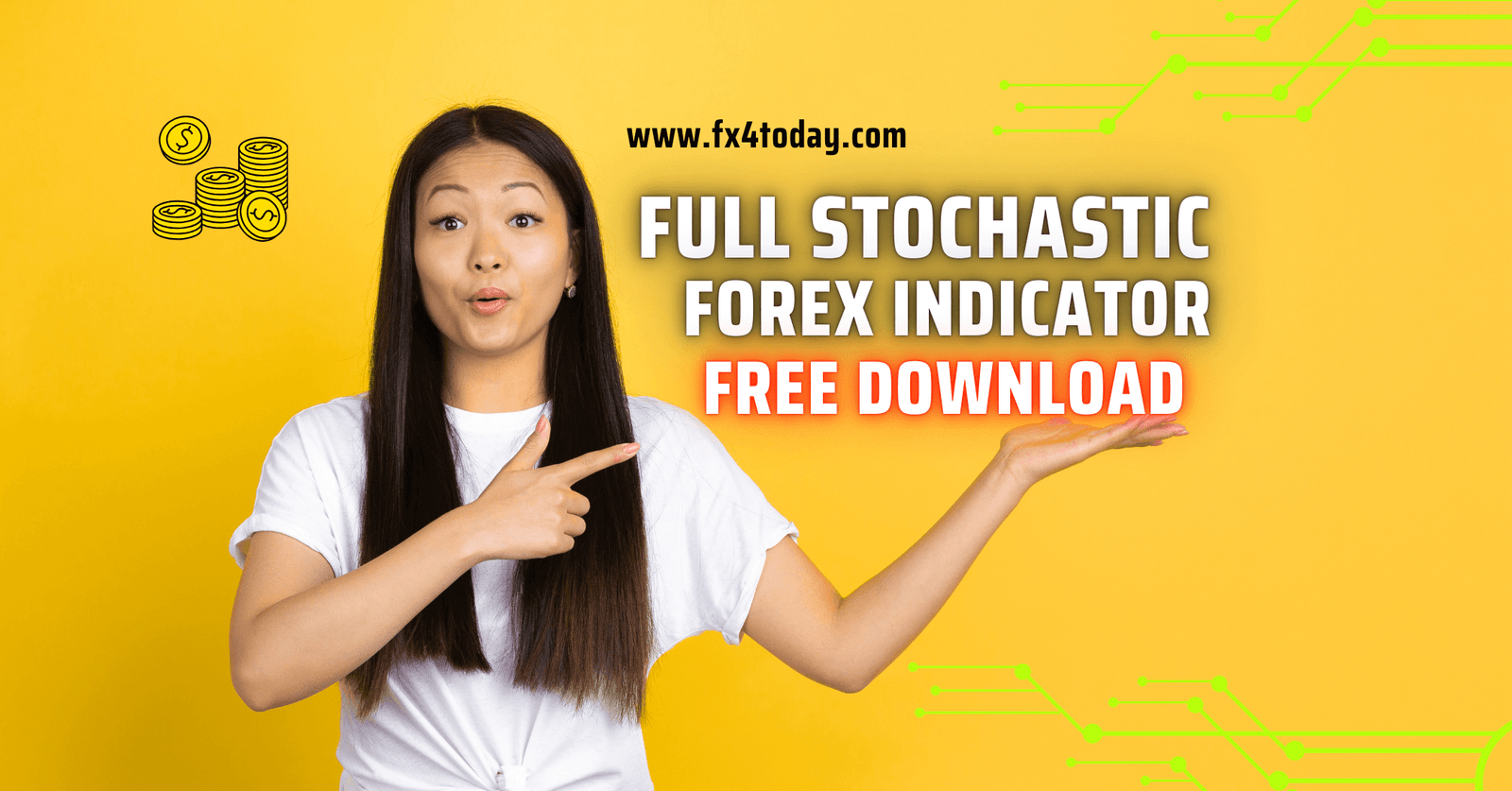Smart Analyzer PRO Indicator: A Comprehensive Guide
The Smart Analyzer PRO is an advanced non-repainting indicator that provides a systematic approach to trading through price action strategies, supporting scalping, day trading, and swing trading. With a three-level alert system and straightforward usability, it caters to traders of all experience levels. In this guide, we’ll explore how this indicator helps traders reduce market noise, focus on price action, and trade effectively across various asset classes.
Overview of Smart Analyzer PRO Indicator
Smart Analyzer PRO is designed for traders seeking clearer, noise-free charts and actionable trading signals. By utilizing averaging candles without wicks, it simplifies price movements and removes unnecessary noise, creating a clean, easy-to-read chart. Although this indicator is similar to Renko charts in concept, it differs by operating directly on standard charts without needing offline chart setups.

Key Features of Smart Analyzer PRO
Reducing Market Noise with Averaging Candles
One of the primary strengths of Smart Analyzer PRO is its ability to cut through market noise. Instead of displaying traditional candlesticks with complex patterns, it shows elongated candles without wicks, focusing on the core price action and filtering out distractions. Traditional candlestick patterns like dojis or consolidation zones are replaced with straightforward, averaged price displays, making it easier to spot trends and reversals.
Focus on Pure Price Action
Smart Analyzer PRO is grounded in price action, filtering trends across multiple timeframes and helping traders align their strategies with the overall market direction. The indicator features optimized candles for each trading style, so whether you are scalping, day trading, or swing trading, you can find clear, reliable signals. Each style has a recommended timeframe, making it easy for traders to adapt to their preferences and market conditions.
Components of Smart Analyzer PRO
The indicator system comprises several essential tools that work together to enhance trading efficiency and accuracy:
Primary Components
Smart E (Signal Indicator)
This is the main signal generator within the system. Smart E displays arrows for trade entries, with accompanying alerts to indicate buy and sell signals. This tool helps traders identify high-probability entry points with minimal screen-watching required.
SmartMTF (Multi-Timeframe Filter)
SmartMTF is a multi-timeframe indicator that shows trend direction across multiple timeframes, allowing traders to confirm broader trends and align with larger market movements. With SmartMTF, traders can see higher timeframe trends that support the direction of lower timeframe signals, adding an extra layer of confirmation to trade entries.
Auxiliary Tools
Symbol Changer Profit Display v5 (Trading Assistant)
This tool lets traders quickly switch between currency pairs and timeframes, with customizable settings to display any asset. It acts as a powerful assistant, reducing the time spent on chart navigation and allowing traders to focus on their analysis.
Smart Candles
Smart Candles offer a unique averaging display that simplifies the price action by eliminating candle tails, representing price movement with elongated rectangles. While not immediately traditional, this display style provides a noise-free chart, helping traders concentrate on the main trend.
SmartBackground
The SmartBackground component alters the chart’s background color to improve visual clarity. By color-coding the chart according to trend conditions, SmartBackground enables faster decision-making and supports a cleaner visual experience.
Signal Alerts and Versatility Across Assets
Alert System
Smart Analyzer PRO provides several options for alert notifications, including:
- Email alerts
- Mobile notifications
- Platform pop-ups
These alert systems reduce the need to monitor charts constantly and help traders manage multiple assets and timeframes simultaneously.
Compatibility Across Markets and Timeframes
Smart Analyzer PRO is versatile, functioning across different Forex currency pairs and assets like stocks, commodities, precious metals, oil, and even cryptocurrencies. It supports timeframes ranging from 1 minute to 1 month, allowing traders to adjust the indicator to their trading preferences and styles.

Templates for Different Trading Styles
Smart Analyzer PRO includes templates designed to accommodate various trading styles and timeframes:
Smart – Scalping
- Characteristics: Delivers faster signals with a higher risk-to-reward ratio.
- Best Timeframes: M1, M5, and M15.
- Use Case: Ideal for scalpers or day traders looking for quick trades.
Smart – Daytrading
- Characteristics: Offers balanced, stable signals suitable for most traders.
- Best Timeframes: M5, M15, M30, and H1.
- Use Case: Designed for day trading and light swing trading, providing stable signals for daily trades.
Smart – SwingTrading
- Characteristics: Provides slower, more filtered signals for longer-term trades.
- Best Timeframes: H1, H4, and D1.
- Use Case: Suitable for swing or position traders who prefer less frequent trading and cannot monitor charts constantly.
Trading Rules and Strategies for Smart Analyzer PRO
Entry Signals
The system provides clear guidelines for entering trades, emphasizing trend alignment across multiple timeframes for high-confidence trades.
Buy Signal
- A blue upward arrow should appear.
- All three candles in the SmartMTF indicator must be blue, confirming an uptrend across timeframes.
Sell Signal
- A red downward arrow should be present.
- All three candles in the SmartMTF indicator must be red, signaling a confirmed downtrend.
Exit Strategy
Stop-Loss Placement
It is recommended to set stop-loss levels near recent price minima or maxima, or at key support/resistance points. This helps in managing risk and minimizing potential losses.
Take-Profit Levels
A take-profit target should ideally be set at twice the size of the stop-loss for a favorable risk-to-reward ratio. Traders can adjust this based on historical performance or their chosen timeframe.
.
.
Additional Trading Tips and Risk Management
While Smart Analyzer PRO is a powerful tool, successful trading also depends on disciplined risk management and emotional control. Here are some essential practices for using this indicator effectively:
Adjusting for News Releases
During high-impact news events, it’s recommended to tighten stop-losses or avoid trading for at least 15 minutes before and after the release. This helps minimize exposure to volatility spikes.
Money Management
Good money management practices are crucial for long-term success. To remain profitable, focus on discipline, emotional control, and avoiding trades during periods of low volume, wide spreads, or beyond major sessions.
Final Thoughts on Smart Analyzer PRO Indicator
The Smart Analyzer PRO indicator is an advanced trading tool tailored for traders seeking a cleaner, more actionable approach to price action trading. With its combination of multi-timeframe filtering, simplified visuals, and easy-to-follow trading rules, it accommodates a range of trading styles from scalping to swing trading. However, like any tool, it’s essential to pair this indicator with a solid risk management plan and thorough backtesting.
This indicator’s comprehensive alert system, compatibility across asset classes, and adaptable templates make it a strong choice for traders who want a versatile and reliable trading assistant. For new traders, practicing on an MT4 demo account is recommended until they gain confidence, while experienced traders can leverage the indicator’s clarity and structure to enhance their trading setups.